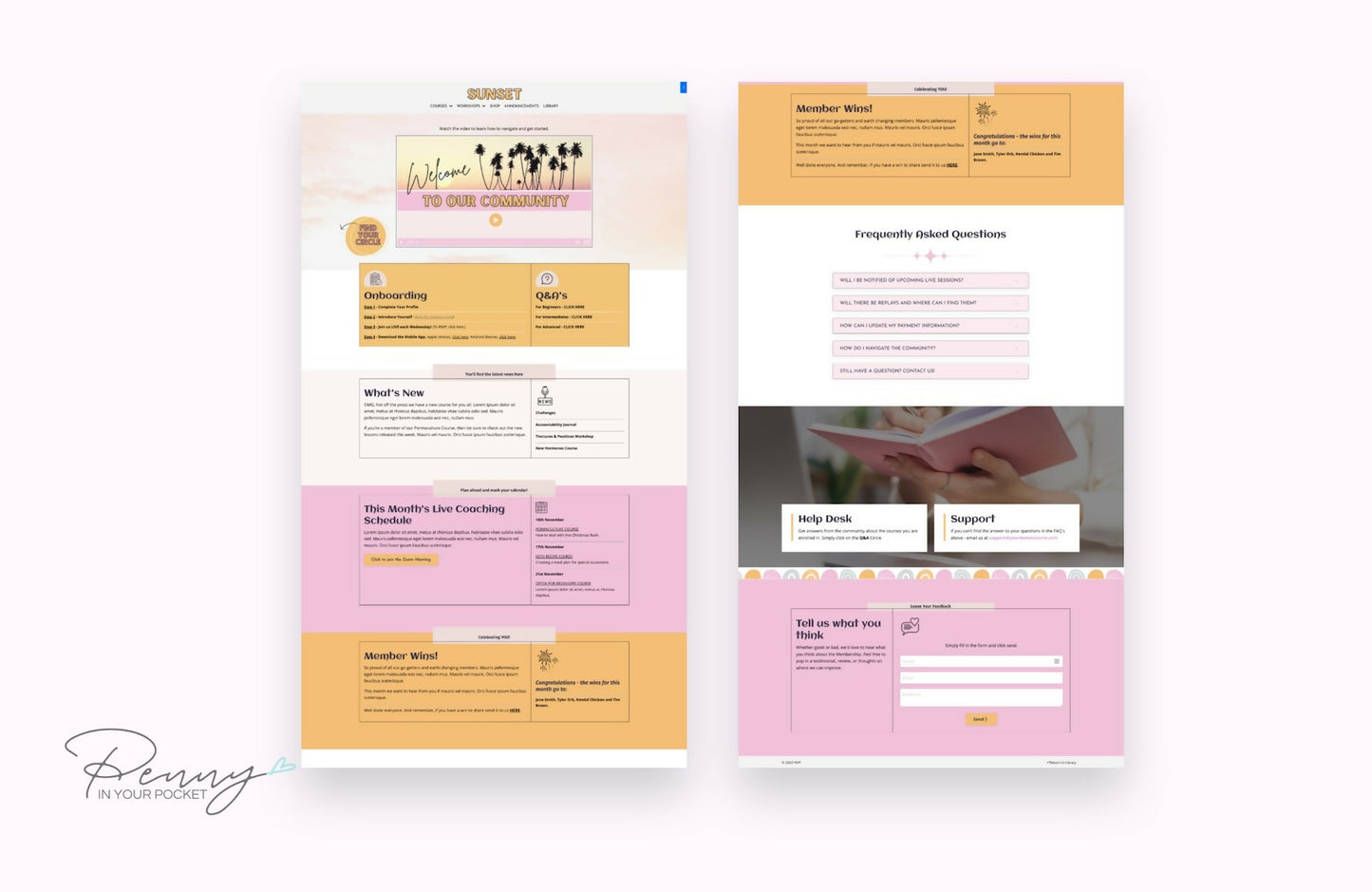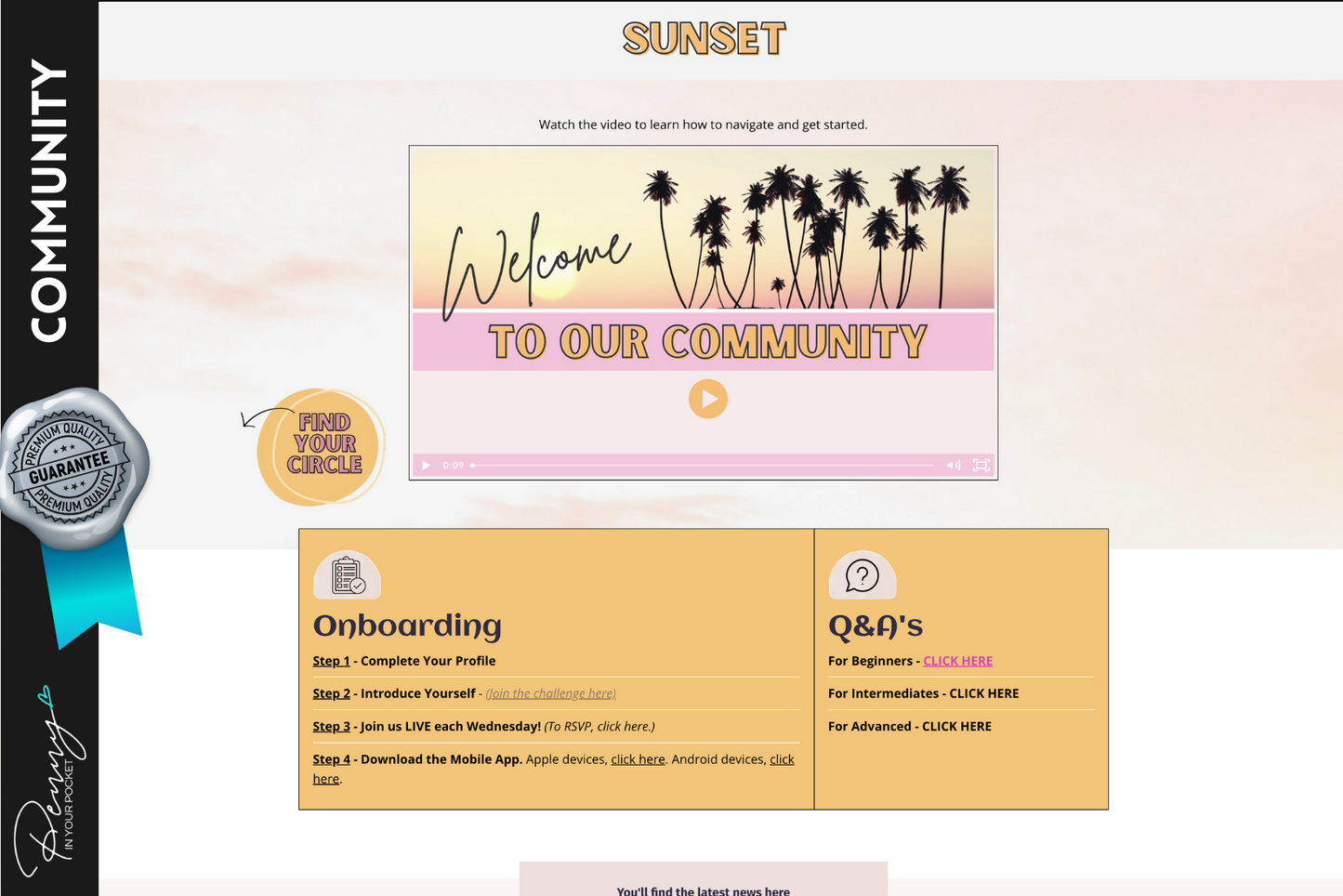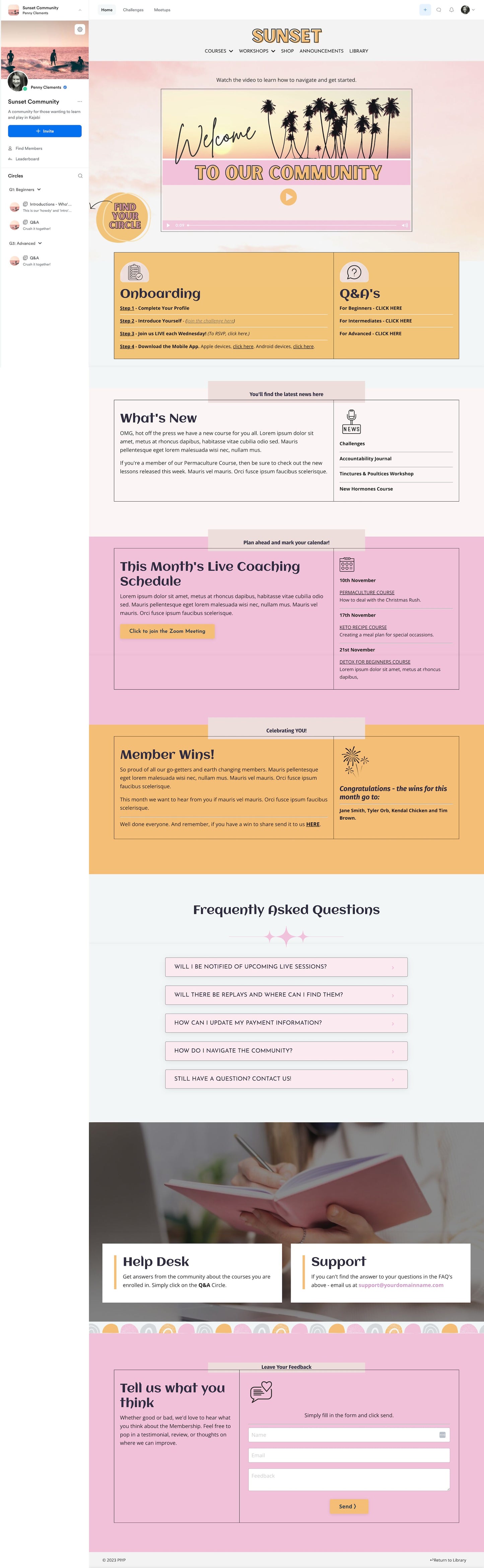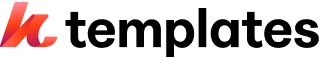Sunset / Community Home Page
Sunset / Community Home Page
Penny In Your Pocket
Couldn't load pickup availability
FEMININE | COLORFUL | FUN
If you've been trying to work out what to put on your Community home page, then this should save you some time.
Use this Kajabi page template as a starting point for your Community Home Page. Welcome area, onboarding area, schedule area, achievement area, feedback area and more!
- Create a page to organize your Community.
- Add in your navigation menu and help folks move around between all their courses, your content and of course the challenges and chat areas.
- Determine what you'd like to show on the page. What's helpful and time-saving, what are the quick links users might need?
- Hide or show the sections already created for you - or duplicate them as you need to.
- Add in links, faq's, schedules, forms and a feedback section.
- You simply add in your branding, copy and images, set the url for your custom page within your community product, and off you go.
All Penny In Your Pocket Templates are super simple and completely customizable. They are mobile and desktop responsive, and all stock images provided are free for you to use.
All you need to do is:
- fill in the missing text (which is already laid out for you in an easy to follow page template - copy prompts and all),
- change any colors or images (I give you lots of elements, graphics and images you can use -- plus the Canva templates to play with - another BIG time saver!)
Your new Community Home Page is good to go.
WHAT’S INCLUDED:
- 1x Sunset Home Page Template for your Kajabi Community Product
- Canva graphic templates, stock images and step by step video tutorials.
DEMO/PREVIEW
You can see a Demo of the page → HERE
A full range of Templates can be found → HERE.
TEMPLATE TERMS
Terms and Conditions of use are found → HERE
INSTALL INSTRUCTIONS
- You will be given access to a zip file, this contains all the pages and initial instructions. Super important: -> Unzip this first file and you will see all the separate pieces.
- Then, when you’re in your Kajabi site, goto the left hand menu and click on Website, and then Pages underneath that. On the right of your screen click on the Landing Tab, and then the ‘Upload Template’ button at the top of your page. You’ll then locate the individual zip files, and click on them one by one to upload separately - IMPORTANT: do not unzip these files.
GOT QUESTIONS?
No problem. Feel free to email me HERE. And remember to let me know which template you’re looking at or have questions on. ?